#1 WordPress 2024: Complete WordPress Website Course
In this 1-Month WordPress 2024: Complete WordPress Website Course, you will learn how to design, develop, and maintain fully functional websites using the latest WordPress features and tools. Whether you’re a beginner wanting to build your first website or an experienced developer looking to master advanced techniques, this hands-on, project-driven course will provide you with the skills to create professional websites and blogs, set up e-commerce stores, and optimize them for performance and SEO.
By the end of this course, you’ll be equipped with the real-world skills necessary to build and manage stunning WordPress websites for yourself or clients, and tap into the growing demand for WordPress developers across various industries.
Why Learn WordPress?
- Master WordPress Development
- Stay Ahead of the Curve
- Create Stunning Websites
- Enhance Career Opportunities
- Learn SEO & Security
- Join a WordPress Community
Next Batch
Coming soon
Duration
1Month
No. of Students in a Batch
5
Course Mode
Offline / Online

Enrollment Benefits
- Hands-on Projects: Build multiple real-world WordPress websites throughout the course.
- Live Q&A Sessions: Get real-time feedback and guidance from industry experts.
- Access to a Private Community: Join a network of WordPress developers and enthusiasts.
- Lifetime Access: Revisit course content anytime after enrollment to keep your skills updated.
Courses Instructed by Experienced Industry Professionals
Gear up to receive their mentorship and propel your tech career to new heights.

Preeti Savant
Expertise: Fullstack Developer/Data Scientist
Experience: 13yrs of experience in IT

Vikash Kumar
Expertise: Fullstack Developer
Experience: 6yrs of experience in IT
Who is welcome to join the wordpress course?
Aspiring Web Developers
Business Owners & Entrepreneurs
Freelancers & Consultants
Bloggers and Content Creators
UI/UX Designers
Anyone Interested in Website Development
Learning Curriculum
- What is WordPress and why is it the most popular CMS?
- How to set up a domain, hosting, and install WordPress.
- Navigating the WordPress Dashboard.
- Installing and activating WordPress themes.
- Introduction to WordPress content management.
- How to create and manage posts, pages, and custom content.
- Organizing your website with categories, tags, and menus.
- Media management: uploading, editing, and optimizing images, videos, and audio.
- Installing and activating themes.
- Customizing themes using WordPress Customizer.
- How to use page builders like Elementor and WPBakery to design pages.
- Introduction to CSS: Making design tweaks to themes.
- Introduction to WordPress plugins and their role in website development.
- Installing and managing essential plugins (SEO, forms, performance, security).
- Creating custom plugins to extend WordPress functionality.
- Managing plugin updates and ensuring compatibility.
- Creating custom post types and taxonomies.
- Using Advanced Custom Fields (ACF) to add complex content structures.
- Building and managing dynamic websites with the help of custom fields.
- Introduction to custom themes and child themes.
- Introduction to SEO and why it’s essential for WordPress websites.
- Installing and configuring SEO plugins (Yoast SEO, RankMath).
- On-page SEO: Optimizing titles, meta descriptions, and URLs.
- Understanding technical SEO and improving page speed and mobile responsiveness.
- Building backlinks and improving domain authority.
- Common WordPress security vulnerabilities and how to protect your website.
- Installing and configuring security plugins (Wordfence, Sucuri).
- Keeping WordPress, themes, and plugins up to date.
- Regular backups and disaster recovery plans.
- Introduction to WooCommerce for building e-commerce websites.
- Setting up product pages, cart, and checkout processes.
- Configuring payment gateways and shipping options.
- Using WooCommerce extensions for advanced features.
- Improving website speed with caching, image optimization, and CDN.
- Optimizing your website for mobile devices.
- Using Google Analytics and Google Search Console for monitoring traffic and performance.
- How to troubleshoot common WordPress performance issues.
- How to prepare your site for launch.
- Testing your website before going live.
- Deploying your website to a live server.
- Final checklist: SEO, security, and speed optimization before launch.
Tools You’ll Master
If you are good at tech, become the best with us




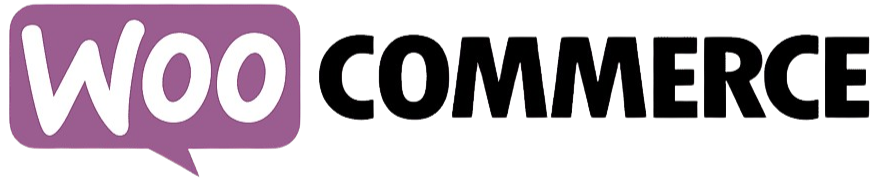




I highly recommend DG Camp as they contribute in adding a great amount of value to the society and I proudly say it is one of the best digital marketing institutes around.
This course helped me to understand the basics as well as advanced knowlegde of SEO, SEM, Analytics, Google Ads and Social Media Marketing. I'll be happy to recommend DGCamp to anyone who's looking to master Digital Marketing.

